Blog
Latest post:

7 reasons Why Google Chrome is Running Slowly and How to Fix It
7 reasons Why Google Chrome is Running Slowly and How to Fix It
Google Chrome is one of the most popular web browsers out there today, and for good reason, because it provides an excellent all-around user experience. But even high-performance applications like Chrome can run into problems on occasion. Needless to say, it can be p...
Read more
How to Remove Extensions from Your Browser

How to Clear Your Browser’s Local Storage

How to Check and Update Your Browser Version
All posts:

How to Put Your Browser Tabs to Sleep
How to Put Your Browser Tabs to Sleep
Nowadays, we use our web browsers for all manner of things, so it's not uncommon to have a multitude of tabs open at any given time. However, while this can allow you to juggle multiple tasks at once, having lots of open tabs running on your browser can eat up a lot of ...
Read more
AirTag Alternatives for Android and iPhone
AirTag Alternatives for Android and iPhone
If you’re the kind of person who frequently misplaces their things, then the functionality of Apple's AirTag device may hold considerable benefit for you. This nifty little accessory can be attached to all kinds of personal items and uses GPS and Bluetooth to communicat...
Read more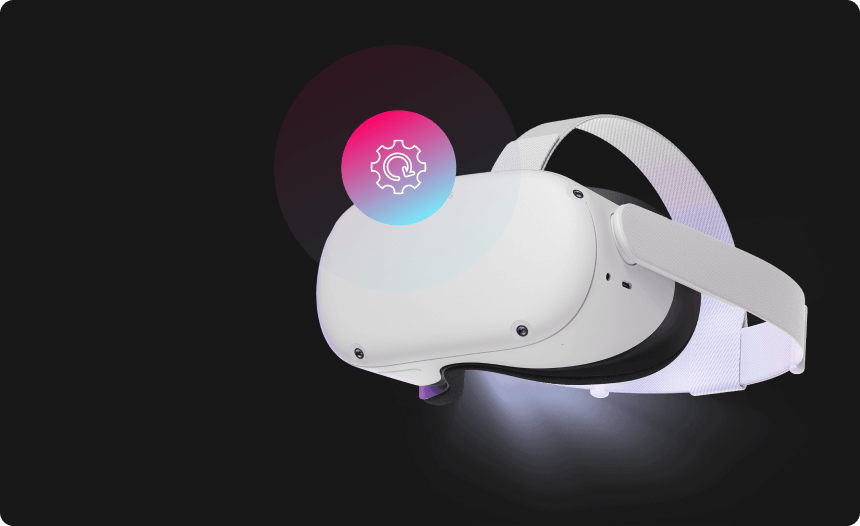
How to Factory Reset Your Oculus
How to Factory Reset Your Oculus
An Oculus VR headset is an incredible piece of tech to have on hand these days. Whether you use it for gaming, work meetings, watching TV shows and movies, attending live events, or just hanging out online with friends, an Oculus headset can help take the immersion of y...
Read more
How to Factory Reset Your Fitbit
How to Factory Reset Your Fitbit
Whether you're interested in its intelligent tracking and fitness capabilities or just want a slim and stylish watch to wear on an everyday basis, a Fitbit is a fantastic watch to own. Of course, as with all devices, your Fitbit might encounter software-related performa...
Read more
How to Factory Reset Your Canon Printer
How to Factory Reset Your Canon Printer
If you work from your home office, or if you simply require a home printer to do basic tasks like printing out boarding passes before flights, then a Canon printer is a great option. Of course, as is the case with any home printer, there may come a point when your Canon...
Read more
How to Factory Reset Your HP Printer
How to Factory Reset Your HP Printer
An HP printer is a great device to have in your home office, whether you need it for work or simply to print boarding passes, event tickets, and returns labels when shopping online. As with any digital device, however, your HP printer may be prone to issues on occasion....
Read more
How to Factory Reset Your Samsung TV
How to Factory Reset Your Samsung TV
A Samsung TV can be a great addition to any home, combining a high-quality entertainment experience with a variety of useful applications for browsing, gaming, streaming a much more. Still, regardless of the quality of experience, your Samsung TV provides, there may com...
Read more
How to Factory Reset Your Roku TV?
How to Factory Reset Your Roku TV?
Roku TV is a great device to have in any household, offering a wide range of streaming options and features that make for a fantastic home entertainment experience. However, as is the case with any digital device you own, there may come a time when you encounter issues ...
Read more
How to Factory Reset Your iRobot Roomba
How to Factory Reset Your iRobot Roomba
If you're someone who has a busy schedule or simply hates the chore of having to vacuum around the house, getting an autonomous vacuum cleaner like an iRobot Roomba is a great way to save time and take the effort out of keeping your home clean and tidy. If you do choose...
Read more
How to Factory Reset Your Amazon Fire Stick
How to Factory Reset Your Amazon Fire Stick
The Amazon Fire Stick is a fantastic device to have at home, as it can give you the power to transform your ordinary TV into a complete all-in-one entertainment center capable of streaming TV shows, movies, music, and even video games, as well as running all kinds of us...
Read more
How to Factory Reset Your Chromecast
How to Factory Reset Your Chromecast
If you're having performance problems with your Chromecast, want to sell or pass it on to another user, or simply want to start afresh with your device, then a factory reset may well be in order. This will revert your device to its factory default condition, erasing any...
Read more
How to Factory Reset Your Samsung Galaxy Watch
How to Factory Reset Your Samsung Galaxy Watch
If you own a Samsung Watch and are looking to upgrade your device in the near future, then you might wish to wipe all of your personal data in order to protect your privacy when you sell it or give it away. Likewise, if your Galaxy watch is running into performance issu...
Read more
How to Factory Reset Your Apple Watch
How to Factory Reset Your Apple Watch
If you have an Apple Watch and you intend to upgrade to a newer device, then you might want to sell it or pass it on to a friend or family member. In this case, performing a factory reset is advised so that you can wipe your personal data and protect your privacy. Equal...
Read more
How to Factory Reset Your Amazon Echo Dot
How to Factory Reset Your Amazon Echo Dot
If you own an Amazon Echo Dot smart speaker and are planning to upgrade your device and pass it on to another user, then factory resetting it to wipe data is advisable for privacy purposes. Likewise, if your Echo Dot encountering performance issues, a factory reset can ...
Read more
How to Factory Reset Your Google Home
How to Factory Reset Your Google Home
If you have a Google Home smart speaker and wish to switch to a different or newer device, then you may wish to give away or sell your device to another user. In that event, you would be well advised to factory reset your device to erase your personal data before passin...
Read more
How to Factory Reset Your PS4/PS5
How to Factory Reset Your PS4/PS5
If your PlayStation 4 or PlayStation 5 is malfunctioning, or if you intend to sell it or give it to another user, then may need to perform a factory reset on your game console. Doing this will restore the gaming device to its factory default condition, erasing any apps,...
Read more
How to Factory Reset Your Nintendo Devices
How to Factory Reset Your Nintendo Devices
If your Nintendo gaming device is encountering software-related performance issues, or if you intend to sell it or pass it on to someone you know, then you might want to perform a factory reset on it to revert it to its original out-of-the-box state. Depending on th...
Read more
How to Factory Reset Your Android Tablet
How to Factory Reset Your Android Tablet
Whether you're giving your Android tablet to someone you know, selling it, or hoping to resolve software bugs, glitches, or performance issues, a factory reset is typically the way to go. This process will revert your device to its out-of-the-box condition, wiping all o...
Read more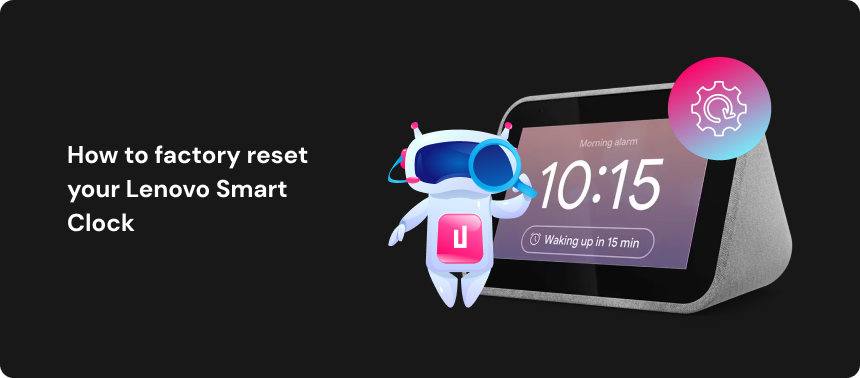
How to Factory Reset Your Lenovo Smart Clock
How to Factory Reset Your Lenovo Smart Clock
If you own a Lenovo Smart Clock, then you may find yourself in a situation where you need to perform a factory reset on your device. If you have never done this before, however, you may be unclear on how to do it. If this is the case, don't worry, because it's a relativ...
Read more
How to Factory Reset Your Chromebook
How to Factory Reset Your Chromebook
If you have a Chromebook that you wish to give away or sell, then it's typically a good idea to perform a factory reset on your device to clear your data before passing it on. Likewise, if you're experiencing bugs, glitches, or other software-related performance issues ...
Read more
How to Factory Reset Your Kindle
How to Factory Reset Your Kindle
If you have a Kindle that is encountering performance issues, or if you no longer want it and are looking to sell it or pass it on, then you might want to carry out a factory reset on your e-reader. This will erase everything on your Kindle, including your Amazon accoun...
Read more
How to Factory Reset Your iPad
How to Factory Reset Your iPad
If you're upgrading your tablet and wish to sell or give your iPad to another user, or if you're experiencing performance issues on your iPad, then you may want to perform a factory reset on your device. This will enable you to reset the device's software and settings, ...
Read more
How to delete Spotify listening history?
How to delete Spotify listening history?
Have you realized that Spotify automatically exposes your most recently played artists and songs to the public? This can be unwanted if you don't want others to see what you listen to. While it is impossible to remove your Spotify history altogether, you can take sim...
Read more
How to Factory Reset Your AirPods
How to Factory Reset Your AirPods
If you intend to sell or give away your Apple AirPods, have received AirPods from a previous owner, or are experiencing software-related performance issues like delays and connectivity problems, then you might need to perform a reset to return your AirPods to factory se...
Read more
How to Factory Reset Your iPhone
How to Factory Reset Your iPhone
Whether you're selling your iPhone, giving it to a friend or family member, or simply trying to solve a software-related performance issue, a factory reset is usually a good idea. Doing this will restore your device to its original factory state, clearing all personal d...
Read more
How to Factory Reset Your Xbox
How to Factory Reset Your Xbox
If your Xbox is malfunctioning due to a software issue, or if you simply want to sell it or give it to a family member or friend, then you may wish to perform a factory reset on your device. This will restore your console to its original factory default state, removing ...
Read more
How to Factory Reset Your Windows PC and Laptop
How to Factory Reset Your Windows PC and Laptop
If you have a PC or laptop that you intend to sell or give away, then you'll need to perform a factory reset on it to wipe all of your personal data before passing it on. By the same token, if your computer is having performance problems due to a software issue, a facto...
Read more
How to Factory Reset Your Mac
How to Factory Reset Your Mac
If you're experiencing performance issues, encountering malware, or simply intending to sell or give your Mac to another user, then it may be a good idea for you to perform a factory reset on your device. Depending on the model of your Mac device, however, there are two...
Read more
What Is a Factory Reset and What Is It Good For?
What Is a Factory Reset and What Is It Good For?
Understanding factory resets and what they do can help you protect your data privacy and maintain optimal functionality on your devices. In this, we'll discuss what factory resets are, how they work, and why you might use them. What is a factory reset? A factory reset...
Read more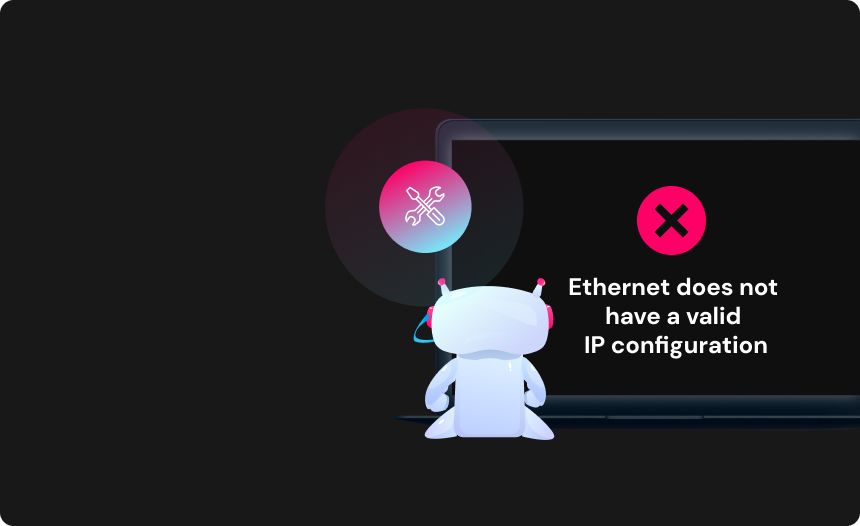
How to fix the “Ethernet does not have a valid IP configuration” error
How to fix the “Ethernet does not have a valid IP configuration” error
The error message "Ethernet does not have a valid IP configuration" indicates that your ethernet connection is not receiving a valid IP address via DHCP. The error message "Ethernet Doesn't Have A Valid IP Configuration" is a standard error message when troubleshooti...
Read more
Is Temu safe?
Is Temu safe?
If you shop online and enjoy a good bargain, you've probably heard of Temu. Temu is a popular online shopping app in the U.S. and other countries, such as the UK, Canada, Australia, and New Zealand. Temu provides a wide range of goods sent straight from Chinese facto...
Read more
How to Watch Abema TV Outside Japan with a VPN?
How to Watch Abema TV Outside Japan with a VPN?
AbemaTV is Japan's most popular video streaming network, with live coverage from over 20 TV channels, including news, original dramas, sports, and much more. It also has many on-demand series, movies, and anime, like Goblin Slayer, Spy Family, Jujutsu Kaisen, Atomic Blo...
Read more
Is Telegram safe?
Is Telegram safe?
Telegram is a popular messaging app due to its speed, cross-platform integration, and international availability. Is Telegram, however, secure to use? The simple answer is no, not by default. However, Telegram may be safe for most people to use. Unfortunately, despite t...
Read more
How to delete Amazon history
How to delete Amazon history
If you've purchased something on Amazon that you don't want to appear in your order history, you can hide it using an "archive" option, but It's impossible to delete an order from your Amazon history altogether. There are additional methods for disguising Amazon orders ...
Read more
How to delete Netflix history?
How to delete Netflix history?
If you're a regular Netflix user, you'll probably want to delete your streaming history at some stage. Whether you've watched an embarrassing movie or show, need to hide content from your children, or are sick of getting Netflix recommendations based on that one show yo...
Read more
How to delete Reddit history?
How to delete Reddit history?
Reddit has many different communities, and if you've been searching and moving across these groups, you've probably left a lot of breadcrumbs. Like any other social platform, Reddit collects data saved in your account. Everything remains until you erase your account his...
Read more
How to fix the “RPC server is unavailable” error on Windows?
How to fix the “RPC server is unavailable” error on Windows?
We've all encountered the 'RPC Server is Unavailable' error message when attempting to retrieve files stored on a server. This problem prohibits computers from logging in or connecting to the server/service, resulting in the display of this error message. While this iss...
Read more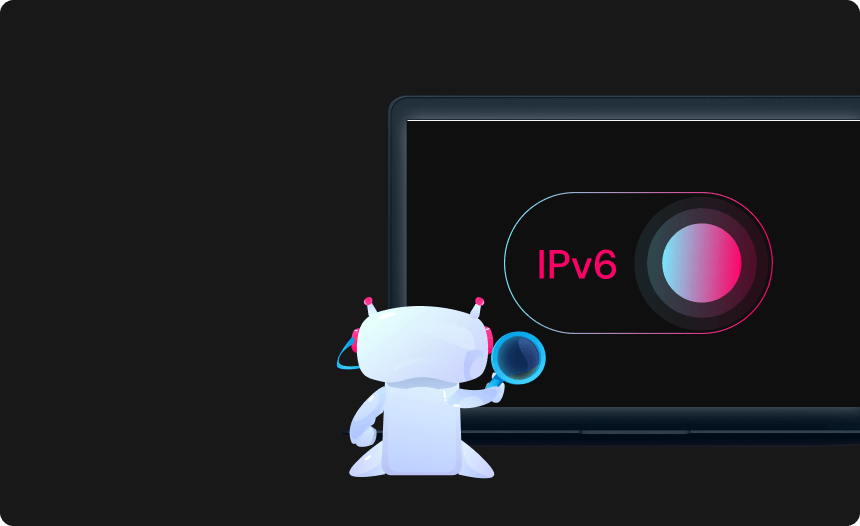
How to enable and disable IPv6
How to enable and disable IPv6
IPv6 is the most current Internet Protocol (IP) version, allowing network communication and data transfers. What is IPv6? Internet Protocol Version 6 (IPv6) is a network layer protocol that enables network communication and data transfers. IPv6 was created in 1998 w...
Read more
TCP vs UDP
TCP vs UDP
Internet traffic is made up of several data transfers between servers and devices. TCP and UDP are the protocols used to transfer data. Each protocol offers advantages and disadvantages that users can employ to optimize their browsing experience. Discover the distinctio...
Read more
What are time sensitive notifications, and how to turn them off?
What are time sensitive notifications, and how to turn them off?
What are time sensitive notifications, and how to turn them off? Time-sensitive notifications are yet another new notification feature developed by Apple. They are time-sensitive, as the name implies, and hence can avoid the constraints of Focus and the Notification Su...
Read more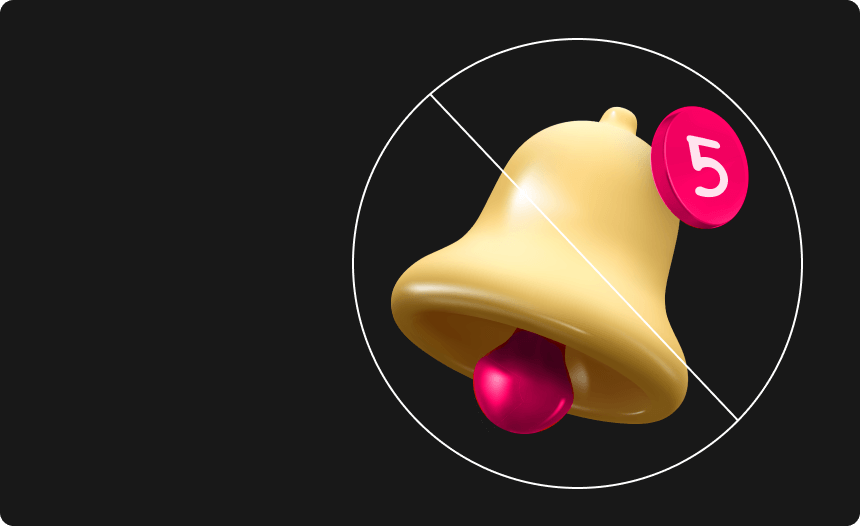
How to Turn off Notifications on Any Device
How to Turn off Notifications on Any Device
In the digital age, our mobile devices are constantly with us, helping us to stay connected and keep up-to-date on all the latest goings on. But with so many different apps installed on our devices nowadays, each vying for our attention, it's easy to feel that we're bei...
Read more
How to Fix: “Spotify is not Available in Your Country”
How to Fix: “Spotify is not Available in Your Country”
As one of the world's leading digital platforms for music, audiobooks, podcasts, and now video content, there's a lot to like about Spotify, and with most of its functionality available for free, there's every reason to use the service. That's said, however, accessing t...
Read more
How To Fix “This Video is Not Available” on YouTube
How To Fix “This Video is Not Available” on YouTube
So, you're scrolling through your YouTube feed when you spot a video thumbnail that piques your interest. Curious, you click it and get ready to see what it's all about, but instead of seeing the video you clicked on, you're presented with an error message telling you t...
Read more
How to Get Hogwarts Legacy Cheaper in 2023
How to Get Hogwarts Legacy Cheaper in 2023
2023 has been a year punctuated by the release of some incredible video game titles, and Hogwarts Legacy is among the best of the best. Since its release, the game has received considerable acclaim for its stunning graphical quality, immersive worldbuilding, and, engagi...
Read more
Safer by the dozen – 12 tips to keep hackers away from your devices in 2023.
Safer by the dozen – 12 tips to keep hackers away from your devices in 2023.
It’s never been more important to protect yourself from identity theft, financial crime and hacking as we spend more of our hours of the day online. It could be something simple and relatively harmless, such as the embarrassment of your social media accounts being infil...
Read more
Where is TikTok Banned? 12 countries where TikTok is banned – and how to unblock it
Where is TikTok Banned? 12 countries where TikTok is banned – and how to unblock it
What countries ban TikTok? The countries that impose the severest restrictions on TikTok are Afghanistan, India, Somalia, Iran, Kyrgyzstan, Armenia, and Azerbaijan where the app is completely banned. There are around nine other countries that have imposed varying degre...
Read more
Proxy server or VPN, which is best?
Proxy server or VPN, which is best?
Proxy servers are a very useful way of browsing the internet whilst staying anonymous and keeping your location hidden from the wider world. On the other hand, VPNs change your entire device's IP and keep all of your internet traffic anonymous. Proxy V.S VPN - How do...
Read more
WireGuard vs OpenVPN
WireGuard vs OpenVPN
What is the WireGuard VPN protocol? WireGuard and Open VPN are free, open-source protocols supporting encrypted virtual private networks (VPNs). The WireGuard protocol was designed by Jason A. Donenfeld and released in 2016. Donenfeld was concerned with ensuring that ...
Read more
How To Block And Unblock Pop-Ups On Any Device
How To Block And Unblock Pop-Ups On Any Device
As soon as you go online, you will face several distractions, including pop-ups. A pop-up is a tiny window that can open when you land on a website or click a link. Pop-ups can appear on various sites associated with shopping or discounts and on your device, regardless ...
Read more
Youtube alternative
Youtube alternative
YouTube is the clear leader in online video platforms and can be described as the industry's king. Over two billion Internet users watch YouTube, and the network is widely regarded as an efficient marketing tool. It is also the first place many of us search for the newe...
Read more
Is private browsing traceable on iPhone?
Is private browsing traceable on iPhone?
Private browsing is a convenient privacy feature offered within Safari, Apple's proprietary internet browser. As such, it is available as standard on all devices running iOS, and this includes iPhone. As an iPhone user, you may have some questions about private browsing...
Read more
Stay Safe Online: Anti Mining VPN
Stay Safe Online: Anti Mining VPN
Crypto-mining is a relatively new technique that is gaining traction among criminal actors. It does not necessitate specialized technical prowess, making it a lucrative option for hackers. The attacker only has to know how to make a miner out of open-source code or wher...
Read more
Connecting to Minecraft the easy way
Connecting to Minecraft the easy way
You settle down looking forward to your visit to Funland 3 or Minechester city, but your device won’t connect to your Minecraft world of choice. It’s normally a simple thing to correct, but let’s dig down to the possible reasons for your non-connection to Minecraft, and...
Read more
Streaming the Oscars 2023: How to Watch from Outside the US
Streaming the Oscars 2023: How to Watch from Outside the US
Every January, apart from delays due to the COVID-19 pandemic in 2021 and 2022, the entertainment industry and film enthusiasts worldwide turn their focus to the Academy Awards nomination announcement. Excitement and anticipation reach all-time highs in the weeks leadin...
Read more
How to watch Vudu outside the US
How to watch Vudu outside the US
Vudu is an American digital rental and purchase platform with over 200,000 titles available to rent or buy, ranging from current releases to back catalog titles. It's also an on-demand streaming service, with movies and TV shows available for free with commercials and n...
Read more
How to watch Hotstar in the USA
How to watch Hotstar in the USA
Are you looking for Indian content? If you are, you must be wondering if Hotstar is available in the United States. In collaboration with Walt Disney, Hotstar introduced "Disney+ Hotstar," a new streaming service. However, the exciting Indian content on the site is geo-...
Read more
How to unblock Valorant and play in different locations
How to unblock Valorant and play in different locations
A VPN routes your device's internet connection through the VPN's private server rather than your ISP so that when you send data to the internet, it comes from the VPN rather than your computer. Once you connect to the internet, the VPN functions as an intermediary, mask...
Read more
Can you use a VPN to view Apple TV?
Can you use a VPN to view Apple TV?
In short, Yes you can as long as you set it on your router! The long answer depends entirely on how you watch Apple TV – in terms of what device you use and how your internet is connected. In case you are using wifi like most people here’s how: Yes - you can get around...
Read more
How to Fix: “OpenAI’s API is not available in your country”
How to Fix: “OpenAI’s API is not available in your country”
OpenAI is a research company based out of the USA and offers API (Application Programming Interface) services that let users leverage the power of AI to perform a wide array of natural language tasks, generate code translated from natural language, and generate and edit...
Read more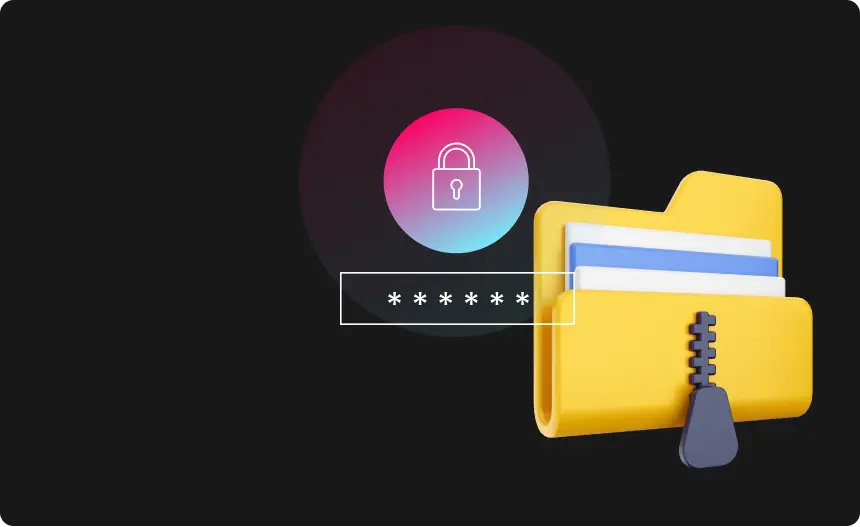
How to create, open and deal with password protected ZIP files
How to create, open and deal with password protected ZIP files
ZIP files are great ways of compressing individual files, or folders containing multiple files, to send by email - but keeping them secure is a task in itself. It depends upon what device and operating system you’re using to create and / or receive and open the zipped f...
Read more
Solving your Yandex access woes with a VPN
Solving your Yandex access woes with a VPN
It can be frustrating to find yourself locked out of your preferred search engine, but a vpn app can help you bypass blocks in a way that is convenient, reliable, and secure. In many ways, your search engine's main page can feel a like your home away from home. It's ...
Read more
Does a VPN slow down your internet speeds?
Does a VPN slow down your internet speeds?
Many people ask questions like ‘does a VPN make your internet faster or slower?’ The short answer is, when used properly, using a VPN can actually bring a slight improvement in your download and upload speeds – but it is important to make sure that certain things are in...
Read more
Four tech tips for your next vacation
Four tech tips for your next vacation
You may think when it’s time for your next vacation that it’s time to switch-off from all the tech use of our everyday lives and have a digital detox. While it’s great to switch-off every once in a while, technology can enhance the way people travel, providing...
Read more
How to watch NESN streaming from anywhere
How to watch NESN streaming from anywhere
For sports enthusiasts, NESN, the New England Sports Network, is a highly desirable streaming service. NESN streams sports events from New England, USA, including live Bruins and Red Sox games for fans of Boston's respective NHL and MLB league teams. In many ways, the N...
Read more
How to check if a VPN is working?
How to check if a VPN is working?
Unsure if your VPN is working? Your VPN safeguards your digital privacy and protects your online activity on public Wi-Fi from prying eyes, so it’s important to ensure that it is operating properly. If you don’t currently have a VPN, you can easily set up a free VPN and...
Read more
How to transfer big files for free
How to transfer big files for free
WeTransfer is a cloud-based platform which enables its users to transfer a variety of files free of charge. This article will delve into more depth surrounding the platform, answering a number of FAQs whilst also providing alternatives. How do you use WeTransfer? Is it...
Read more
How to use a travel VPN to save on plane tickets?
How to use a travel VPN to save on plane tickets?
Planning a trip is usually enjoyable, but the rising cost of travel makes everything less enjoyable. Travel businesses collect information about you online using sophisticated tracking methods, then raise prices as a result. Fortunately, there are ways to cut your holid...
Read more
How to delete your search history from Google and Bing?
How to delete your search history from Google and Bing?
We spend much time online looking up basic and sophisticated answers to issues. We occasionally do searches we want to keep secret, such as those for individualized medical advice, financial inquiries regarding investments and potential securities, etc. It is ...
Read more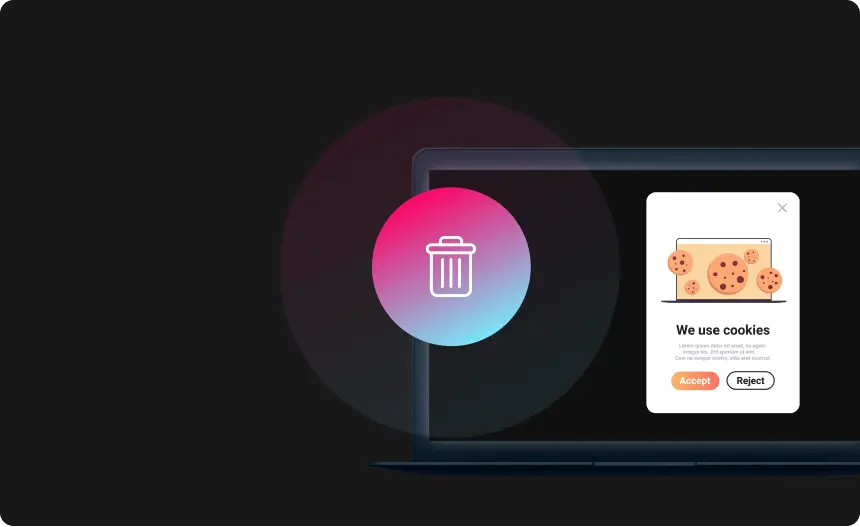
How to delete cookies in any browser?
How to delete cookies in any browser?
What could be wrong with cookies that are so delicious? Cookies are necessary for the modern Internet, yet they compromise your privacy. Internet Cookies, a crucial component of web browsing, assist web designers in giving you more individualized, practical website vis...
Read more
5 Ways to Make your Passwords More Secure
5 Ways to Make your Passwords More Secure
Passwords are intended to keep your sensitive information safe from prying eyes and cybercriminals. Everything nowadays takes place online –social media, financial details, and work-related data – and all of it mandates the use of passwords that must be securely kept to...
Read more
How do ISPs block sites & how to access them anyway?
How do ISPs block sites & how to access them anyway?
Can ISP block websites? Websites are being blocked by Internet Service Providers (ISPs) all around the world right now. Some do it for good reasons, while others do it in response to the growing restrictions of the internet. The blocking is caused by a third party rath...
Read more
What does private browsing do? What it doesn’t do?
What does private browsing do? What it doesn’t do?
Are you looking for a gift and don't want your friend to find out about your previous online visits and ruin the surprise. Alternatively, you may like to surf YouTube without affecting the site's recommendations the next time you visit. A private browser can assist y...
Read more
Can search engines track you?
Can search engines track you?
What is the most private search engine? A search engine can reveal private information such as employment position, political beliefs, medical issues, financial information, and other personal information. The provider gathers, saves, and connects aggregated data with ...
Read more
How to bypass WiFi restrictions without a trace?
How to bypass WiFi restrictions without a trace?
What are WiFi restrictions? The practice of placing restrictions on publishing and accessing content on the Internet is known as Internet/WiFi restriction. Internet limits include government prohibitions on the publication and access of sensitive or harmful content. Th...
Read more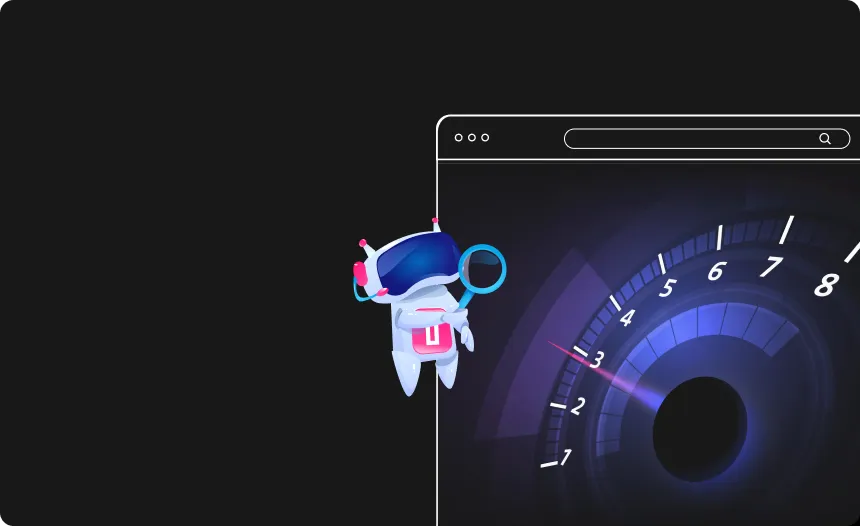
Am I being throttled, and how do I stop ISPs from slowing down my internet speed?
Am I being throttled, and how do I stop ISPs from slowing down my internet speed?
The Internet and its subcultures have gradually but steadily been fully integrated into our modern society. Because you can't truly function in this world without you being connected somehow, internet speeds have become a popular topic on the Internet. It can be difficu...
Read more
What Is Plex? Everything You Should Know On Downloading Plex
What Is Plex? Everything You Should Know On Downloading Plex
The Internet led to conceptualizing the idea of streaming services to ensure easy access to content anywhere. Having everything in the cloud would mean you would not depend on a physical medium. Fast forward to 2022; however, the media landscape is more divided than eve...
Read more
What search engines do not track users?
What search engines do not track users?
Are you looking for the finest anonymous search engines that don't monitor your information and respect your privacy? Everything you need to know is revealed in this article. Google tries to follow everything you do online, including which websites you visit, who you...
Read more
How to Update Firestick to a 2022 Version
How to Update Firestick to a 2022 Version
The Amazon Fire TV Stick is a godsend for folks with outdated televisions. Connect the little stick to the HDMI port on your TV to transform it into a smart TV. It's a budget-friendly option. It's simple to set up and works with all significant video streaming providers...
Read more
How to Block Twitch Ads?
How to Block Twitch Ads?
Are you looking for a way to block Twitch ads? Who are you to blame? What's the harm in that? Advertisements are a sensitive matter on Twitch, which has grown in popularity in recent years. If you want to learn about blocking Twitch ads, keep reading. What are Twitc...
Read more
The 7 Best Putlocker Alternatives for 2024
The 7 Best Putlocker Alternatives for 2024
What is Putlocker? Putlocker was a popular online streaming service that allowed users to watch high-quality video content. It was used by millions worldwide and, at its peak, was one of the most frequented sites on the Internet. In 2016, however, the official Putl...
Read more
Best Kodi Add-Ons For 2022
Best Kodi Add-Ons For 2022
Developed by XBMC foundation with the sole intention of supporting media lovers across the globe. Kodi is an open-source home theatre mixed with a PC feature application that has a wide range of platform compatibility. It has amassed millions of downloads with...
Read more
The Ultimate Guide to Anonymous Email Accounts / Services
The Ultimate Guide to Anonymous Email Accounts / Services
Email (electronic mail), serves to exchange computer-stored messages that are usually encoded in American Standard Code for Information Interchange (ASCII) text by telecommunication. The email, which incidentally was one of the initial activities the internet ...
Read more
5 Most Secured Browsers to Protect Your Privacy in 2022
5 Most Secured Browsers to Protect Your Privacy in 2022
2022 will still have a lot of people working remotely, and if that is not absolutely the case, we may have a situation where a lot of organizations will embark on the hybrid nature of work. One thing is, however, certain, we can never have the opportunity to go fully ba...
Read more
How to setup a VPN
How to setup a VPN
Technological advancements and the need to work remotely demand that we use a lot of devices, which can run into hundreds, to conduct our business processes. The proliferation of devices and apps in the different workplaces and homes are creating more entry points that ...
Read more
How to Keep Your Browsing History Hidden?
How to Keep Your Browsing History Hidden?
There could be numerous reasons to surf the internet anonymously. Growing concern for online privacy is one of the foremost reasons many people keep their browsing history hidden. Besides, there are many other important reasons. At times, people prefer keeping their bro...
Read more
Secure Online Shopping With Urban VPN
Secure Online Shopping With Urban VPN
Who doesn’t like shopping online? The craze for online shopping is increasing with each passing day. Online shopping is extremely convenient and flexible. It gives buyers the freedom to shop from their homes’ comfort as per their own time and availability. Unlike tradit...
Read more
Who Needs an Antivirus on their Computer?
Who Needs an Antivirus on their Computer?
There are many benefits of the internet. However, the internet has a darker side and, therefore, the term the “dark web.” The online web is not the safest place to be. With the growing use of the internet also comes the issue of online security. Without advanced prot...
Read more
Paid vs. Free VPNs
Paid vs. Free VPNs
How to Get a Free VPN for Your PC? TL,DR Getting a free VPN on your PC is easy; just download Urban VPN for PC or Mac—100% free, has unlimited users, and has more than 500 VPN servers. Click here to download Urban VPN. If you want more freedom in your internet br...
Read more
4 Common Free VPN Myths Busted
4 Common Free VPN Myths Busted
“You get what you pay for” is an oft-repeated proverb, but that doesn’t mean that it is necessarily true. If you have been looking for a VPN, you may have encountered caveats about free VPNs. Some people believe that, since the companies are not charging for their servi...
Read more
Pros and Cons of Free and Paid Virtual Private Networks (VPN)
Pros and Cons of Free and Paid Virtual Private Networks (VPN)
The use of VPNs has increased over the past few years, mainly because of the rising geo-restrictions of streaming websites. But the use of proxies isn’t a new concept. VPNs have been out there since 1996, and people have used them for ad blocking, secure gaming, bypassi...
Read moreProtect Your Privacy
with Urban VPN
Download Urban VPN to enjoy complete online security and privacy while hiding IP address.
Free Download