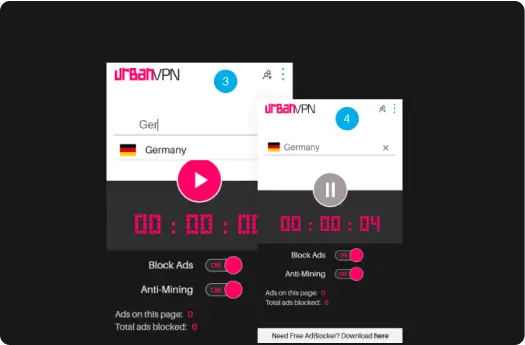Now that I have a display name on Roblox, do I still need a VPN?
As you have probably figured out by now - the display-name feature is available for German Roblox users, and we are claiming our cool handles by using a German IP. But this is not the only thing a VPN is useful for, especially for gamers. UrbanVPN will keep your real identity protected from scammers & criminals you might encounter on Roblox (as on any popular digital platform), and being fast & free - there is practically no downside to keeping it on!