Am I being throttled, and how do I stop ISPs from slowing down my internet speed?
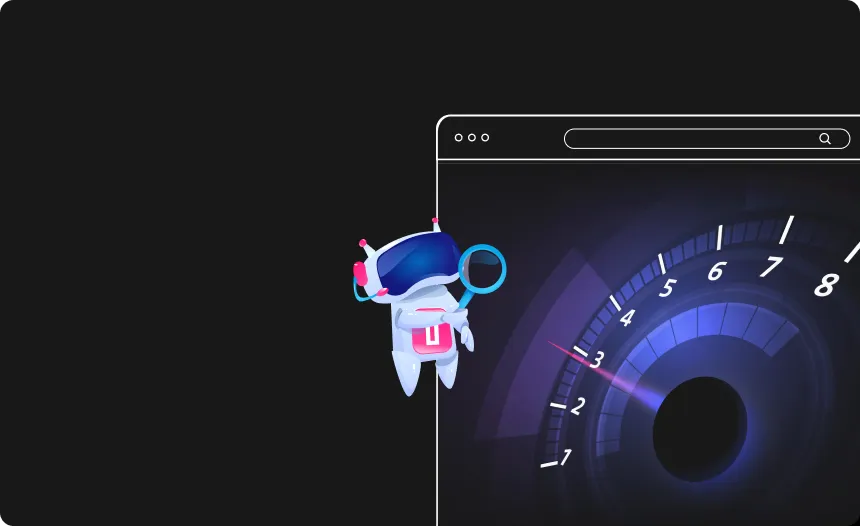
The Internet and its subcultures have gradually but steadily been fully integrated into our modern society. Because you can’t truly function in this world without you being connected somehow, internet speeds have become a popular topic on the Internet. It can be difficult to explain ideas like data throttle bypass or how to overcome ISP speed limits to individuals who don’t know much about the Internet or how it works.
Ever noticed your Internet suddenly slows down?
You must have noticed the slowing down of the Internet at any point of the day. The sudden slowing of the Internet is called ISP/bandwidth throttling. Throttling occurs when your internet service provider (ISP) deliberately slows down your internet connection based on what you’re trying to do online. ISPs have begun analyzing your data and limiting your download speed if they discover packets from those services, thanks to the increase in streaming video services that demand a lot of bandwidth. ISPs claim that this alleviates network congestion, but the truth is more convoluted.
Slower Internet during the night, exceedingly lagging video material, and extremely slow downloading are all signs of throttling, but they aren’t proof. You can run an Internet Health Test to look for symptoms of bad performance on several connections if you wish to validate your fears. You can be quite certain that you are a victim of ISP throttling if you verify the connectivity of the same app using several service providers and find that the results range dramatically between each service provider.
Why is your internet slow but the speed test is fast?
Your ISP has no control over your total internet experience because the fastest portion between you and the site you’re attempting to access is the slowest segment. Consider your rated internet speed as a speed restriction sign. Even though the freeway sign states 75 mph, due to traffic congestion, you won’t be able to do so during rush hour. Your ISP will say you have speeds “up to “some speed” because that is the best-case scenario, but necessarily your average.
ISP throttling is a cunning way for internet service providers to save money by limiting the amount of data they send out. Throttling can be anything from bothersome to disastrous to your income, depending on how you use the Internet. Take the time to understand everything you can about throttling, including the restrictions in your area, so you can figure out the best ways to avoid it.
How do you bypass ISP throttling?

If you’ve performed speed tests and believe your ISP is restricting your Internet, there are a few things you can do to stop it:
- Keep track of how much data you’re using
The cause of internet speed throttling isn’t necessarily your ISP. If your service plan includes a monthly data allowance, keep track of how much data you use to avoid throttling and overage charges. If at all possible, avoid high-data-use activities like video streaming. Alternatively, you can use an app to keep track of your data consumption. While it is risky for privacy and security, connecting to a public Wi-Fi network can help you save money on data. - Change your internet service provider
If you’re unhappy with your current ISP, see if you can switch to another. Other service providers may compete for your business depending on where you live. Consider what you require from an Internet service provider and browse around. ISPs must disclose data caps and bandwidth limits. Choose an ISP that caters to your needs rather than the other way around. - Use a virtual private network (VPN)
A VPN can help you stay away from content-based throttling to switch suppliers. Even though your web speed will slow essentially, it will not be anything contrasted with web throttling. Besides, there are consistent ways of working on the speed of a VPN.
Can a VPN prevent ISP throttling?

A VPN service, which allows you to circumvent your Internet provider completely, is one of the greatest ways to prevent ISP throttling. VPN services route your Internet traffic through their network of servers rather than through your ISP.
Your internet activity is also encrypted by the VPN service, making it more private and safe. When you use a reliable VPN, you can protect your online behavior from your Internet provider and the authorities.
VPNs offer privacy and security across various platforms at the same time, including iPhones, Android devices, PCs, and even routers. Unlike other ISP throttling alternatives, a decent VPN service is simple to set up. It is usually a one-click operation, making online privacy and anonymity accessible to everyone with an internet connection. VPNs allow unrestricted internet access and help get around geo-restrictions and resolve ISP throttling difficulties.
While alternative options are more complicated, they aren’t guaranteed to evade ISP throttling and, as a result, may leave you susceptible in the long run. A reliable VPN service, on the other hand, ensures complete online privacy, security, and freedom.
While virtual private networks (VPNs) are the ultimate privacy tool, not all VPNs deliver on their security promises. As the popularity of VPNs has grown, there has been an influx of fraudulent VPNs on the market. As a result, if you’re thinking about using a VPN to get around ISP throttling, you should read reviews carefully before deciding.
When picking a VPN, look for the following characteristics:
- Prevention of Deep Packet Inspection
Because the packet title is encrypted, Internet service providers will be unable to identify the data source using this technology. - Shared IP Addresses
Because this IP address is shared by hundreds of other people, your actions will be difficult to identify. - Several protocols
To secure the connection, you can utilize a variety of protocols. Your connection is encrypted using protocols, and you can switch between them at any moment. - Server locations
Make sure that the VPN has enough server locations, the closer the server is to your origin IP, the browsing experience will be similar to your “regular” browsing.
Protect Your Privacy
with Urban VPN
Download Urban VPN to enjoy complete online security and privacy while hiding IP address.
Free Download


